 So there I was, minding my own business, firing up the old Dell Studio XPS when I noticed Windows was installing something. Be advised I'm using Win7 Home Edition 64-bit, and everything is already up-to-date as of yesterday. This is unusual because normally I verify each service-pack, etc., before installing it, even core updates. It's how I set-up Windows Update software. For instance, I make sure I don't install "Bing Desktop" because, well, I still prefer Google despite the sad ad campaign Microsoft has been trying to do. I suspect they sunk a lot of money into it.
So there I was, minding my own business, firing up the old Dell Studio XPS when I noticed Windows was installing something. Be advised I'm using Win7 Home Edition 64-bit, and everything is already up-to-date as of yesterday. This is unusual because normally I verify each service-pack, etc., before installing it, even core updates. It's how I set-up Windows Update software. For instance, I make sure I don't install "Bing Desktop" because, well, I still prefer Google despite the sad ad campaign Microsoft has been trying to do. I suspect they sunk a lot of money into it.There was a lot of updates, something like 16 thousand articles, and it took about 5 minutes. Mike.. was suspicious.
 I ran two separate virus scans, one locally using Microsoft Essentials (which is rather good an non-intuitive) and then Trend Micro's online virus scan and neither showed anything too nasty, just one or two semi-questionable cookies. I ran CC-Cleaner by Piriform as well, which I strongly recommend as it does a good job cleaning up the registry in the same way RegClean used to do for Windows XP. No viruses, a few unpacked .cab files from the last time Windows installed something a month ago. Windows is naughty that way like several other software companies that don't clean-up after themselves. To explain, the installed software, if it's big, is compressed into a .zip or .tar or whatever and is uncompressed (like using WinZip internally) and all the fat files come out and play and get installed, but that massive, compressed, original .zip (or .cab or whatever) file is still there, so now you have double (almost) the size of that install now, even though it's done. By way of comparison, it'd be like some shipping company brought you a refrigerator in a giant box with packing materials on a wooden palate. They unpack it all and install your fridge, leave the old one, and the box, and the packing materials, and the mess and take off. Windows loves to do this. CC-Cleaner takes care of this mess. There's a pay-version but I'm cheap. The free one does a decent job nicely.
I ran two separate virus scans, one locally using Microsoft Essentials (which is rather good an non-intuitive) and then Trend Micro's online virus scan and neither showed anything too nasty, just one or two semi-questionable cookies. I ran CC-Cleaner by Piriform as well, which I strongly recommend as it does a good job cleaning up the registry in the same way RegClean used to do for Windows XP. No viruses, a few unpacked .cab files from the last time Windows installed something a month ago. Windows is naughty that way like several other software companies that don't clean-up after themselves. To explain, the installed software, if it's big, is compressed into a .zip or .tar or whatever and is uncompressed (like using WinZip internally) and all the fat files come out and play and get installed, but that massive, compressed, original .zip (or .cab or whatever) file is still there, so now you have double (almost) the size of that install now, even though it's done. By way of comparison, it'd be like some shipping company brought you a refrigerator in a giant box with packing materials on a wooden palate. They unpack it all and install your fridge, leave the old one, and the box, and the packing materials, and the mess and take off. Windows loves to do this. CC-Cleaner takes care of this mess. There's a pay-version but I'm cheap. The free one does a decent job nicely.
So.. I see nothing wrong, but when I open Internet Explorer, I'm sent to a Microsoft home page. Not good. My home page is normally set to Google.com. It is when I immediately check my internet settings. Some folks hate IE9 but I have no problem with it and I don't find the other browsers all that much faster. Google Chrome has a good market share right now, but if you combine IE8 with IE9 users, Internet Explorer is still the majority by a long shot, something like 58% (or more, depending on which site you believe in) to G-Chrome's 23%. I did some tests and IE9 was a few microseconds slower in loading, but I get better compatibility across the board with it, but the argument here of which browser is better is getting off-track, and I use a desktop PC because music creation and recording and pretty much anything useful is much better on a PC than a laptop or tablet for multiple audiophile reasons by a mile (whereas if you're a pure "consumer" and just look at FB and porn and email you'd be better-off with a tablet).
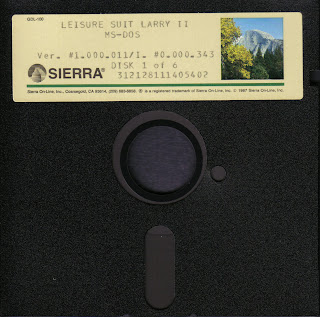 So the website welcomes me to IE10. WOT?! I check my version of Internet Explorer and, sure enough, I have IE10 without my consent. I avoided it a few months back because the features seemed over-inflated and buggy. Microsoft secretly made me have IE10 and installed it such that I didn't know about it and made it look a lot like IE9, even though IE10 normally installed doesn't look the same. It installed my Favorites, etc., and placed my menu bars in the same places. It did it very very secretly. I did some research and asked around and some people noticed this as well, that Windows did a night-attack on their systems and installed itself Skynet-style which is a Windows first from what I can remember back since using Win286 (on twelve 5 1/4 floppies).
So the website welcomes me to IE10. WOT?! I check my version of Internet Explorer and, sure enough, I have IE10 without my consent. I avoided it a few months back because the features seemed over-inflated and buggy. Microsoft secretly made me have IE10 and installed it such that I didn't know about it and made it look a lot like IE9, even though IE10 normally installed doesn't look the same. It installed my Favorites, etc., and placed my menu bars in the same places. It did it very very secretly. I did some research and asked around and some people noticed this as well, that Windows did a night-attack on their systems and installed itself Skynet-style which is a Windows first from what I can remember back since using Win286 (on twelve 5 1/4 floppies).
 |
| I used this back in 1988. It was amazing at the time, and I was in my second year of college at U-Mass at Lowell. |
 It's obvious Microsoft is desperate as in my previous blog Desperate Windows. Their ad campaign is like rich, old, fat people thinking they know what's "hip" and "cool" when, they're so divorced from that concept because all they think about is money and, well, not "hip or cool" that they miss the bus like some Apple Jacks commercial.
Well, I'd recommend you check your version of Internet Explorer (even if you don't normally use it) because it self-installed on everybody's computer despite settings checked (unless you don't have internet access). Menu-bar Help >> About Internet Explorer and you'll see. Interestingly, it also selected the checkbox "Install New Versions Automatically" which I did not assign in IE9 and made sure it was unchecked. Lovely. Thanks Microsoft. You slipped me a Mickey.
It's obvious Microsoft is desperate as in my previous blog Desperate Windows. Their ad campaign is like rich, old, fat people thinking they know what's "hip" and "cool" when, they're so divorced from that concept because all they think about is money and, well, not "hip or cool" that they miss the bus like some Apple Jacks commercial.
Well, I'd recommend you check your version of Internet Explorer (even if you don't normally use it) because it self-installed on everybody's computer despite settings checked (unless you don't have internet access). Menu-bar Help >> About Internet Explorer and you'll see. Interestingly, it also selected the checkbox "Install New Versions Automatically" which I did not assign in IE9 and made sure it was unchecked. Lovely. Thanks Microsoft. You slipped me a Mickey.











Wow. I never use IE (I use Chrome. It works well, and I haven't had any compatibility issues yet) so I opened IE up after reading your post just to check it out and see if they slipped me a Mickey. Well, turns out I now have IE10 without ever consenting to installing it. Those sneaky bastards.
ReplyDelete